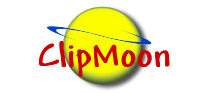|
With iExplorer (HD) , you can manage/view files on your remote servers (Windows sharing server/FTP server/WebDAV server/SkyDrive/Live Mesh/Google Docs/CloudMe/DropBox/Box.Net ...) in home, office and anywhere. iExplorer also is a good eBook reader, media player, and work assistant. You can read CHM, ePub, PDF and large text/PDB files with outline/bookmark/annotation support, play musics and movies without copying them to your device, edit spreadsheets on your Google Docs and save them as different formats, print any viewable documents.
Features (version 2.2)
General
* Access files on iPhone/iPad or Windows Sharing Files/NAS server/FTP Server/Cloud server (WebDAV servers, iDisk, FilesAnywhere, Box.Net, CloudMe, DropBox, Microsoft Live Mesh, SkyDrive, Google Docs ...)
* Transfer files/folders/subfolders between iPhone/iPad and remote servers
* Transfer files with Bluetooth between iOS devices
* Transfer files between iPhone/iPad and PC with USB cable
* Manage files on local or remote server (Rename/Delete/Move/Email/...)
* Sort files by Name/Size/Date/File Type
* Zip & Unzip files on local or NAS server/FTP server
* Edit text file
* Edit Google spreadsheet, download google docs as pdf, Microsoft office document, zip, image, open office document, text files and so on.
* Open files in other apps. Open file from Safari, Mail and other apps.
* Stream html/Microsoft office files/keynotes/numbers/pages from NAS/FTP/Cloud servers
* Search files in folder/subfolders (support both local and remote servers)
* Sync files from NAS/FTP/Cloud server. View offline files if the server is not reachable
* Adjust priorities for transferring file tasks
* Print & tweet any viewable documents/ebooks (Printer needs support AirPrint).
Media
* Stream photos from your NAS/FTP/Cloud servers (WebDAV servers, iDisk, FilesAnywhere, Box.Net, CloudMe, DropBox, Microsoft Live Mesh, SkyDrive ...)
* Support large images
* Smoothly zoom/scroll photos, view thumbnails
* Stream Audio/Video from NAS/FTP/Cloud servers (WebDAV servers, iDisk, FilesAnywhere, Box.Net, CloudMe, DropBox, Microsoft Live Mesh, SkyDrive ...)
* Support subtitle files (ssa/ass/srt) for video playback
* Multitasking supported for Audio stream
File Viewer
* Embedded PDF viewer, support outlines, bookmarks and annotations.
* Embedded CHM viewer, support outlines and bookmarks. Optimized for iPhone/iPad
* Embedded ePub reader, support outlines ,bookmarks, font style, fast scroll, auto scroll
* Fast large text/PDB reader, support font style, fast scroll, auto scroll, multiple encodings
* Remember last read position for PDF, CHM, ePub, large text/PDB files
* Microsoft Office files, iWork files, Web files ...
* Code viewer, syntax highlighted for C, C++, Objective C, C#, Java, Php, JS, CSS ...
* Fullscreen mode for viewer in iPad (iExplorer HD only)
Added:
4358 days ago by
paul_anderson
Runtime: 1m20s | Views: 6122 |
Comments: 3
Not yet rated |
|